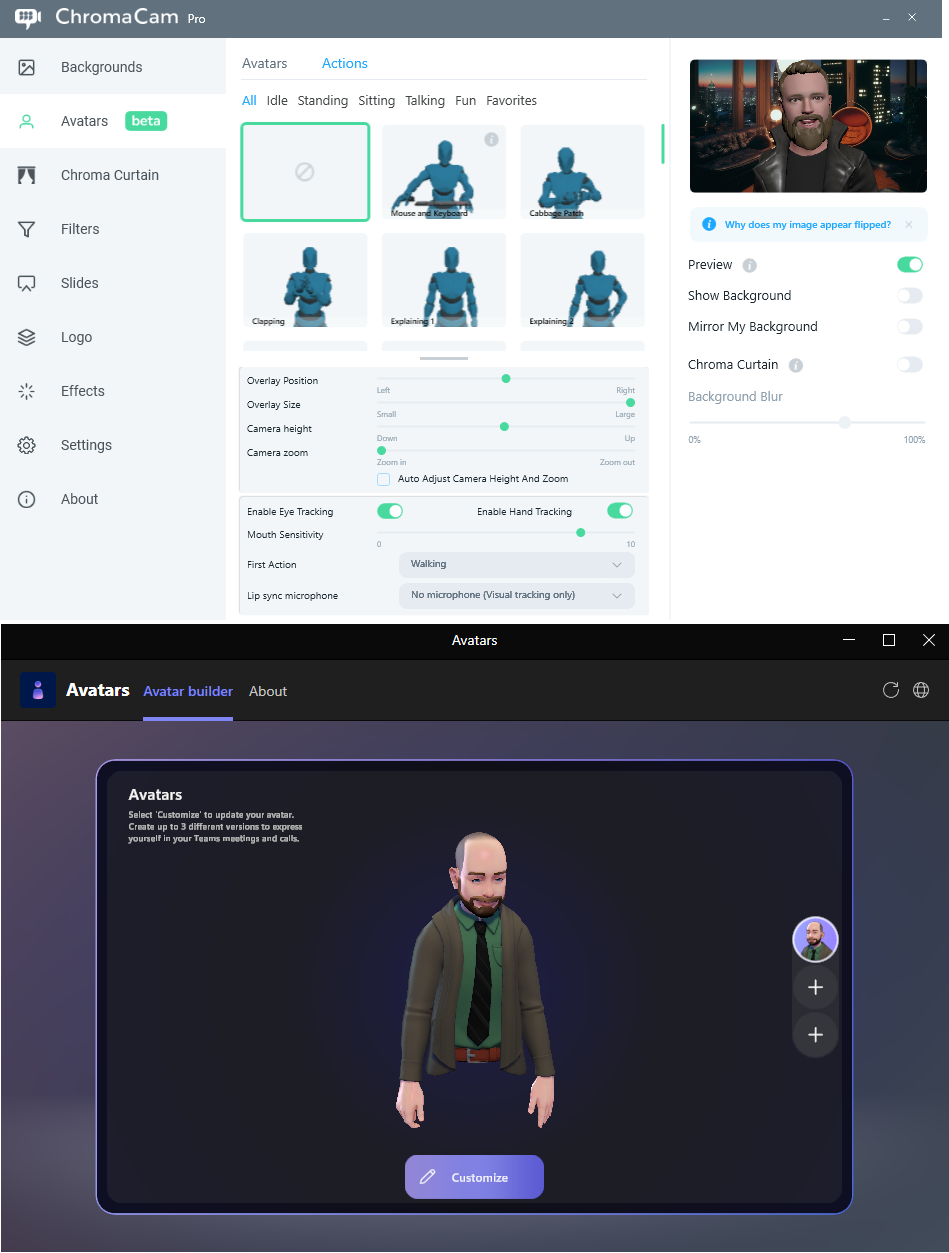
Chromacam vs. Avatars for Teams
The virtual communication space has become increasingly significant in the world of remote work and digital engagement. Amid numerous options available for 3D avatar software, ChromaCam has emerged as a standout, offering a richer, more immersive, and highly personalized experience. This blog post aims to shed light on why ChromaCam holds an edge over Microsoft’s Avatars for Teams.
Superior Customization with ChromaCam
ChromaCam Avatars offers a high degree of customization, allowing users to craft unique avatars that accurately mirror their personas. Unlike Microsoft’s Avatars for Teams, which limit users to modifying default starter avatars, ChromaCam enables users to build avatars from scratch or use avatars created from multiple platforms, such as Personify Avatar Creator, Ready Player Me, and Vroid Studio. This flexibility empowers users to create a virtual representation that truly resonates with their identity.
Dynamic and Lifelike Avatar Movements
In contrast to the rather static and generally lethargic avatars offered by Microsoft’s solution, ChromaCam’s avatars, dubbed ‘Chromatars’, provide a lively and authentic representation of the user. These avatars can mimic facial movements, eye tracking, and hand gestures, making interactions during video calls or live streams more natural and engaging. The lack of such intricate tracking in Avatars for Teams results in artificial-looking cartoonish movement, limiting the ability to fully express oneself.
Diverse and Engaging Avatar Actions
ChromaCam outperforms Avatars for Teams by offering a wide array of avatar actions. Your Avatar can use its Keyboard and Mouse in a meeting just like you. You can select various poses, dances, and gestures, or even set a default stance or the first action your avatar performs when the camera turns on. This level of interactivity enhances user engagement and offers a more dynamic environment during meetings or broadcasts.
Universal Compatibility
While Microsoft Avatars are confined to the Teams ecosystem, ChromaCam’s compatibility extends to multiple platforms, including Teams, Google Meet, Zoom and GoTo. This cross-platform compatibility increases ChromaCam’s utility and versatility, empowering users to maintain a consistent virtual presence across diverse applications.
Overcoming Limitations of Avatars for Teams
Microsoft’s Avatars for Teams, despite being a noteworthy solution, suffers from several limitations that ChromaCam effectively overcomes. These include:
– Lack of tracking for users’ actual movements, creating artificial-looking movement
– Absence of emotional expressions due to no eyebrow or mouth tracking
– Limited starting avatar choices and no option to generate an avatar using a personal picture
– Cartoonish avatars that may seem less professional for some users
– Limited usability, confined to the Teams ecosystem
Combatting Video Call Fatigue
ChromaCam presents a perfect solution to counter video call fatigue, a prevalent issue in the remote working world. Its engaging and customizable avatars provide an alternative to being on camera constantly. This feature is not only a fun add-on but also a practical solution for those seeking active participation without the pressure of appearing on camera.
In summary, ChromaCam stands out with its ability to provide a highly personalized, engaging, and interactive virtual experience. It effectively addresses the limitations present in Microsoft’s Avatars for Teams and other similar software. Whether you’re hosting a remote meeting, conducting a live stream, or casually catching up with friends, ChromaCam revolutionizes your digital presence, ensuring a superior virtual interaction experience.


