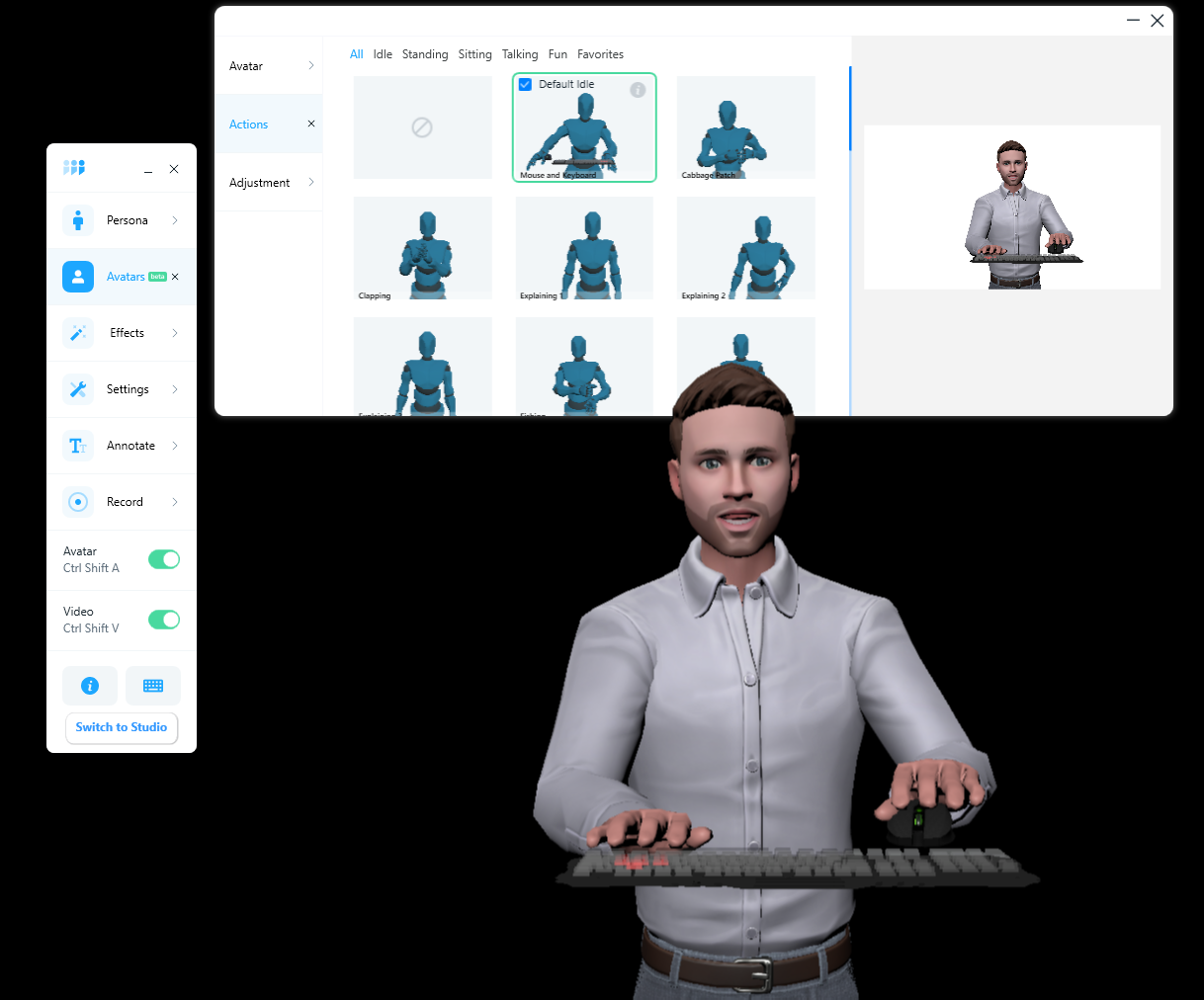
Presenter and Chromacam Actions will give Life to your Avatar
< 1 Mins Read
Giving your avatar a more lifelike appearance can be done by using actions. An action is an animation sequence that you can assign to your avatar to make it move and behave more like a real person. This is different from tracking. Tracking makes the Avatar move by following what you do on your webcam.
Actions depend on you choosing from a list of common actions. To get started, you will need to decide what type of action you want your avatar to perform. There are many actions to choose from, anything from using your keyboard and mouse to waving goodbye to dancing. Once you have chosen the action, simply apply it to your avatar by clicking on the action icon of your choice. The avatar will perform the action and then return to it’s previous position.
Some actions work well when used together. If you click on the default check mark on an action icon the avatar will continually do the action. If you select another action when default action is enabled, the avatar will stop doing the default action long enough to complete that selected action and will then return to the default action.
You can copy your most used actions to the favorites to the favorites tab by clicking on the yellow star in the upper left of each action icon. That way you can have easy access to the actions you want at the exact time you need them.
Timing actions with your speech can make it so that it looks as natural and convincing as possible. With some practice, you can use actions to give your avatar a realistic and lifelike appearance that will make it stand out from other avatars in online environments.


